# button
按钮。
| 属性名 | 类型 | 默认值 | 说明 | 生效时机 | 最低版本 |
|---|---|---|---|---|---|
| size | String | default | 按钮的大小 | ||
| type | String | default | 按钮的样式类型 | ||
| plain | Boolean | false | 按钮是否镂空,背景色透明 | ||
| disabled | Boolean | false | 是否禁用 | ||
| loading | Boolean | false | 名称前是否带 loading 图标 | ||
| form-type | String | 用于 <form> 组件,点击分别会触发 <form> 组件的 submit/reset 事件 | |||
| open-type | String | QQ 开放能力 | |||
| hover-class | String | button-hover | 指定按钮按下去的样式类。当 hover-class="none" 时,没有点击态效果 | ||
| hover-stop-propagation | Boolean | false | 指定是否阻止本节点的祖先节点出现点击态 | ||
| hover-start-time | Number | 20 | 按住后多久出现点击态,单位毫秒 | ||
| hover-stay-time | Number | 70 | 手指松开后点击态保留时间,单位毫秒 | ||
| lang | String | en | 指定返回用户信息的语言,zh_CN 简体中文,zh_TW 繁体中文,en 英文。 | open-type="getUserInfo" | |
| bindgetuserinfo | Handler | 用户点击该按钮时,会返回获取到的用户信息,回调的 detail 数据与qq.getUserInfo返回的一致 | open-type="getUserInfo" | ||
| app-parameter | String | 打开 APP 时,向 APP 传递的参数 | open-type="launchApp" | ||
| group-id | String | 打开群资料卡时,传递的群号 | open-type="openGroupProfile" | ||
| guild-id | String | 打开频道页面时,传递的频道号 | open-type="openGuildProfile" | 1.46.8 | |
| public-id | String | 打开公众号资料卡时,传递的号码 | open-type="openPublicProfile" | 1.12.0 | |
| binderror | Handler | 当使用开放能力时,发生错误的回调 | open-type="launchApp" | ||
| bindlaunchapp | Handler | 打开 APP 成功的回调 | open-type="launchApp" | ||
| bindopensetting | Handler | 在打开授权设置页后回调 | open-type="openSetting" | ||
| share-type | Number | 27 | 分享类型集合,请参考下面share-type有效值说明。share-type后续将不再维护,请更新为share-mode | open-type="share" | 1.4.4 |
| share-mode | Array<String> | ['qq', 'qzone'] | 分享类型集合,请参考下面share-mode有效值说明 | open-type="share" | 1.15.0 |
| aria-label | String | 无障碍访问,(属性)元素的额外描述 | |||
| open-id | String | 添加好友时,对方的 openid | open-type="addFriend" | ||
| bindaddfriend | Handler | 添加好友的回调 | open-type="addFriend" | ||
| bindaddgroupapp | Handler | 添加群应用的回调。errCode 错误码:41004(当前用户非管理员或群主,无权操作),41005(超过可添加群应用的群数量) | open-type="addGroupApp" | 1.16.0 | |
| bindcontact | Handler | 打开客服会话的回调。 | open-type="contact" | ||
| share-message-friend-info | FriendInfo | 发送对象的 FriendInfo | open-type="shareMessageToFriend" | 1.17.0 | |
| share-message-title | String | 转发标题,不传则默认使用当前小程序的昵称。 FriendInfo | open-type="shareMessageToFriend" | 1.17.0 | |
| share-message-img | String | 转发显示图片的链接,可以是网络图片路径(仅 QQ CDN 域名路径)或本地图片文件路径或相对代码包根目录的图片文件路径。显示图片长宽比是 5:4FriendInfo | open-type="shareMessageToFriend" | 1.17.0 | |
| entry-data-hash | String | 发送小程序信息至群聊时 QQ群的信息,可由getLaunchOptionsSync或qq.onAppShow获得 | open-type="sendShareInfoToGroup" |
- 注 1:
button-hover默认为{background-color: rgba(0, 0, 0, 0.1); opacity: 0.7;} - 注 2:button 可作为原生组件的子节点嵌入,以便在原生组件上使用
open-type的能力
size 有效值:
| 值 | 说明 |
|---|---|
| default | 默认大小 |
| mini | 小尺寸 |
type 有效值:
| 值 | 说明 |
|---|---|
| primary | 绿色 |
| default | 白色 |
| warn | 红色 |
form-type 有效值:
| 值 | 说明 |
|---|---|
| submit | 提交表单 |
| reset | 重置表单 |
open-type 有效值:
| 值 | 说明 | 最低版本 |
|---|---|---|
| share | 触发用户转发,使用前建议先阅读使用指引 | |
| getUserInfo | 获取用户信息,可以从 bindgetuserinfo 回调中获取到用户信息 | |
| launchApp | 打开 APP,可以通过 app-parameter 属性设定向 APP 传的参数具体说明 | 暂时以邀请制开放申请,请留意后续通知 |
| openSetting | 打开授权设置页 | |
| feedback | 呼起吐个槽反馈页面,开发者可以到官网查看反馈 | 基础库 1.2.0 版本开始支持 |
| openGroupProfile | 呼起群资料卡页面,可以通过 group-id 属性设定需要打开的群资料卡的群号,同时 app.json 中必须配置 groupIdList(数量不超过 10 个),表明可以打开群资料卡的群号 | 基础库 1.4.7 版本开始支持 |
| openGuildProfile | 呼起频道页面,可以通过 guild-id 属性设定需要打开的频道ID(每个小程序能呼起的频道数量上限为5个),频道 ID 获取方式请联系 qq-miniprogram@tencent.com,邮件内容包括小程序名称、appid、频道主QQ号、频道名称、频道号 | 基础库 1.46.8 版本开始支持 |
| contact | 打开客服会话,需要在管理端申请开通,目前功能正在内测中,满足内测资格即可在开发者管理端看到开通入口,客服收发消息能力描述参考 | |
| addFriend | 添加好友, 对方需要通过该小程序进行授权,允许被加好友后才能调用成功用户授权 | |
| addColorSign | 添加彩签,点击后添加状态有用户提示,无回调 | 基础库 1.10.0 版本开始支持 |
| openPublicProfile | 打开公众号资料卡,可以通过 public-id 属性设定需要打开的公众号资料卡的号码,同时 app.json 中必须配置 publicIdList(目前只能配置 1 个),表明可以打开的公众号资料卡的号码 | 基础库 1.12.0 版本开始支持 |
| addGroupApp | 添加群应用(只有管理员或群主有权操作,建议先调用 qq.getGroupInfo 获取当前用户是否为管理员,如果是管理员才显示该按钮),添加后给button绑定bindaddgroupapp事件接收回调数据。 | 基础库 1.16.0 版本开始支持 |
| shareMessageToFriend | 在自定义开放数据域组件中,向指定好友发起分享据 | 基础库 1.17.0 版本开始支持 |
| addToFavorites | 收藏当前页面,点击按钮后会触发 Page.onAddToFavorites 方法 | 基础库 1.19.0 版本开始支持 |
| sendShareInfoToGroup | 发送小程序到群聊中,目前功能正在内测中,需要先在QQ群聊接口权限申请收集中申请开通 | 基础库1.73.1版本开始支持 |
share-type 有效值:
说明: share-type后续将不再维护,请更新为share-mode。share-type 和 share-mode同时使用,优先采用share-mode的值
字段值按字节bit位分配
bit低位到高位:
- 第 1 位
bit0为分享到好友 - 第 2 位
bit1为分享到空间 - 第 3 位
bit2为快速分享到当前聊天窗口 - 第 4 位
bit3为分享到微信好友 - 第 5 位
bit4为分享到微信朋友圈 - 第 6 位
bit5为分享到最近的联系人列表
bit位优先级:
bit2 > bit5 > bit0、bit1、bit3、bit4
比如share-type设置为 7(二进制表示为 111),则为快速分享到当前聊天窗口,分享到好友和分享到空间会被忽略。
| bit 位 | 说明 | 最低版本 |
|---|---|---|
| 1 | 分享面板展示“分享到好友” | 1.4.4 |
| 2 | 分享面板展示“分享到空间” | 1.4.4 |
| 3 | 进行快速分享,直接分享到当前聊天窗口,page.onShareAppMessage 需要带上 entryDataHash 参数 | 1.6.3 |
| 4 | 分享面板展示“分享到微信好友” | 1.6.3 |
| 5 | 分享面板展示“分享到微信朋友圈” | 1.6.3 |
| 6 | 分享到最近的联系人列表 | 1.8.5 |
share-mode 数组元素的有效值:
说明: share-type 和 share-mode同时使用,优先采用share-mode的值
| 元素值 | 说明 | 最低版本 |
|---|---|---|
| 'qq' | 分享面板展示“分享到好友” | 1.15.0 |
| 'qzone' | 分享面板展示“分享到空间” | 1.15.0 |
| 'quickToDialog' | 进行快速分享,直接分享到当前聊天窗口,page.onShareAppMessage 需要带上 entryDataHash 参数 | 1.15.0 |
| 'wechatFriends' | 分享面板展示“分享到微信好友” | 1.15.0 |
| 'wechatMoment' | 分享面板展示“分享到微信朋友圈” | 1.15.0 |
| 'recentContacts' | 分享到最近的联系人列表 | 1.15.0 |
元素值的优先级:
"quickToDialog" > "recentContacts" > ("qq" = "qzone" = "wechatFriends" = "wechatMoment")
比如 share-mode 设置为['qq', 'qzone', 'quickToDialog'],则为快速分享到当前聊天窗口,分享到好友和分享到空间会被忽略。
示例代码:
/** qss **/
/** 修改button默认的点击态样式类**/
.button-hover {
background-color: red;
}
/** 添加自定义button点击态样式类**/
.other-button-hover {
background-color: blue;
}
1
2
3
4
5
6
7
8
9
2
3
4
5
6
7
8
9
<button
type="default"
size="{{defaultSize}}"
loading="{{loading}}"
plain="{{plain}}"
disabled="{{disabled}}"
bindtap="default"
hover-class="other-button-hover"
>
default
</button>
<button
type="primary"
size="{{primarySize}}"
loading="{{loading}}"
plain="{{plain}}"
disabled="{{disabled}}"
bindtap="primary"
>
primary
</button>
<button
type="warn"
size="{{warnSize}}"
loading="{{loading}}"
plain="{{plain}}"
disabled="{{disabled}}"
bindtap="warn"
>
warn
</button>
<button bindtap="setDisabled">点击设置以上按钮disabled属性</button>
<button bindtap="setPlain">点击设置以上按钮plain属性</button>
<button bindtap="setLoading">点击设置以上按钮loading属性</button>
<button open-type="contact" bindcontact="onEnterContact">进入客服会话</button>
<button open-type="getUserInfo" lang="zh_CN" bindgetuserinfo="onGotUserInfo">
获取用户信息
</button>
<button open-type="openSetting">打开授权设置页</button>
<button open-type="share" share-type="{{1}}">只能分享到好友</button>
<button open-type="share" share-type="{{2}}">只能分享到空间</button>
<button open-type="share" share-type="{{3}}">可以分享到好友和空间</button>
<button open-type="share" share-type="{{4}}">进行快速分享</button>
<button open-type="share" share-type="{{32}}">分享到最近的联系人</button>
<button open-type="share" share-mode="{{['qq']}}">只能分享到好友</button>
<button open-type="share" share-mode="{{['qzone']}}">只能分享到空间</button>
<button open-type="share" share-mode="{{['qq', 'qzone']}}">
可以分享到好友和空间
</button>
<button open-type="openGroupProfile" group-id="123456">打开群资料卡</button>
<button open-type="openGuildProfile" guild-id="123456">打开频道页面</button>
<button open-type="openPublicProfile" public-id="123456">
打开公众号资料卡
</button>
<button open-type="addGroupApp" bindaddgroupapp="addgroupapp">
添加群应用
</button>
<button open-type="addToFavorites">添加到收藏</button>
<button open-type="sendShareInfoToGroup" entry-data-hash="123456">发送到群聊中</button>
1
2
3
4
5
6
7
8
9
10
11
12
13
14
15
16
17
18
19
20
21
22
23
24
25
26
27
28
29
30
31
32
33
34
35
36
37
38
39
40
41
42
43
44
45
46
47
48
49
50
51
52
53
54
55
56
57
58
59
2
3
4
5
6
7
8
9
10
11
12
13
14
15
16
17
18
19
20
21
22
23
24
25
26
27
28
29
30
31
32
33
34
35
36
37
38
39
40
41
42
43
44
45
46
47
48
49
50
51
52
53
54
55
56
57
58
59
const types = ["default", "primary", "warn"];
const pageObject = {
data: {
defaultSize: "default",
primarySize: "default",
warnSize: "default",
disabled: false,
plain: false,
loading: false,
},
setDisabled(e) {
this.setData({
disabled: !this.data.disabled,
});
},
setPlain(e) {
this.setData({
plain: !this.data.plain,
});
},
setLoading(e) {
this.setData({
loading: !this.data.loading,
});
},
onGotUserInfo(e) {
console.log(e.detail.errMsg);
console.log(e.detail.userInfo);
console.log(e.detail.rawData);
},
// 添加群应用的回调事件
addgroupapp(e) {
console.log(e.detail.errMsg);
},
};
for (let i = 0; i < types.length; ++i) {
(function(type) {
pageObject[type] = function(e) {
const key = type + "Size";
const changedData = {};
changedData[key] = this.data[key] === "default" ? "mini" : "default";
this.setData(changedData);
};
})(types[i]);
}
Page(pageObject);
1
2
3
4
5
6
7
8
9
10
11
12
13
14
15
16
17
18
19
20
21
22
23
24
25
26
27
28
29
30
31
32
33
34
35
36
37
38
39
40
41
42
43
44
45
46
47
48
2
3
4
5
6
7
8
9
10
11
12
13
14
15
16
17
18
19
20
21
22
23
24
25
26
27
28
29
30
31
32
33
34
35
36
37
38
39
40
41
42
43
44
45
46
47
48
/** app.json **/
/** 必须要配置groupIdList,且group-id必须在groupIdList中才能生效**/
/** 必须要配置publicIdList,且public-id必须在publicIdList中才能生效**/
{
"pages": ["pages/index/index", "pages/logs/index"],
"window": {
"navigationBarTitleText": "Demo"
},
"tabBar": {
"list": [
{
"pagePath": "pages/index/index",
"text": "首页"
},
{
"pagePath": "pages/logs/logs",
"text": "日志"
}
]
},
"networkTimeout": {
"request": 10000,
"downloadFile": 10000
},
"debug": true,
"navigateToMiniProgramAppIdList": ["qqe5f52902cf4de896"],
"groupIdList": ["123456", "34356576", "457658769"],
"publicIdList": ["123456"]
}
1
2
3
4
5
6
7
8
9
10
11
12
13
14
15
16
17
18
19
20
21
22
23
24
25
26
27
28
29
2
3
4
5
6
7
8
9
10
11
12
13
14
15
16
17
18
19
20
21
22
23
24
25
26
27
28
29
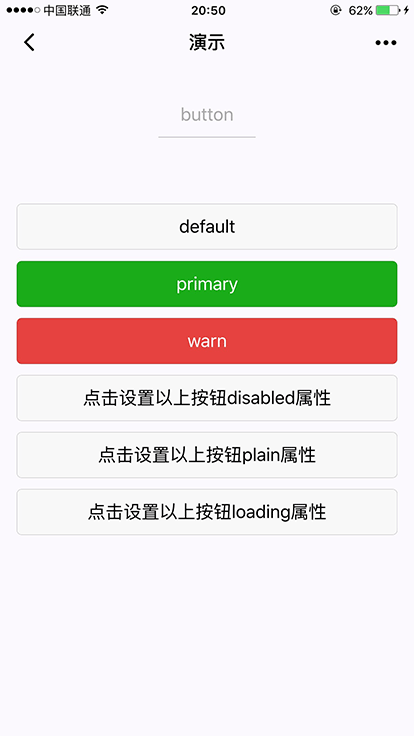
# Bug & Tip
tip: 目前,设置了form-type的button只会对当前组件中的form有效。因而,将button封装在自定义组件中,而from在自定义组件外,将会使这个button的form-type失效。