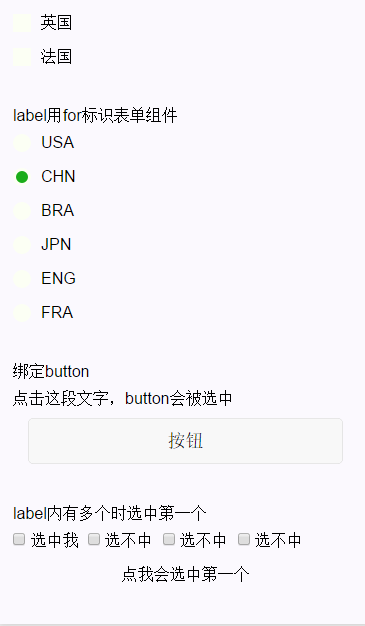# label
用来改进表单组件的可用性,使用for属性找到对应的id,或者将控件放在该标签下,当点击时,就会触发对应的控件。
for优先级高于内部控件,内部有多个控件的时候默认触发第一个控件。
目前可以绑定的控件有:<button>, <checkbox>, <radio>, <switch>。
| 属性名 | 类型 | 说明 |
|---|---|---|
| for | String | 绑定控件的 id |
示例代码:
<view class="section section_gap">
<view class="section__title">表单组件在label内</view>
<checkbox-group class="group" bindchange="checkboxChange">
<view class="label-1" qq:for="{{checkboxItems}}">
<label>
<checkbox
hidden
value="{{item.name}}"
checked="{{item.checked}}"
></checkbox>
<view class="label-1__icon">
<view
class="label-1__icon-checked"
style="opacity:{{item.checked ? 1: 0}}"
></view>
</view>
<text class="label-1__text">{{item.value}}</text>
</label>
</view>
</checkbox-group>
</view>
<view class="section section_gap">
<view class="section__title">label用for标识表单组件</view>
<radio-group class="group" bindchange="radioChange">
<view class="label-2" qq:for="{{radioItems}}">
<radio
id="{{item.name}}"
hidden
value="{{item.name}}"
checked="{{item.checked}}"
></radio>
<view class="label-2__icon">
<view
class="label-2__icon-checked"
style="opacity:{{item.checked ? 1: 0}}"
></view>
</view>
<label class="label-2__text" for="{{item.name}}">
<text>{{item.name}}</text>
</label>
</view>
</radio-group>
</view>
1
2
3
4
5
6
7
8
9
10
11
12
13
14
15
16
17
18
19
20
21
22
23
24
25
26
27
28
29
30
31
32
33
34
35
36
37
38
39
40
41
42
43
44
2
3
4
5
6
7
8
9
10
11
12
13
14
15
16
17
18
19
20
21
22
23
24
25
26
27
28
29
30
31
32
33
34
35
36
37
38
39
40
41
42
43
44
Page({
data: {
checkboxItems: [
{name: 'USA', value: '美国'},
{name: 'CHN', value: '中国', checked: 'true'},
{name: 'BRA', value: '巴西'},
{name: 'JPN', value: '日本', checked: 'true'},
{name: 'ENG', value: '英国'},
{name: 'TUR', value: '法国'},
],
radioItems: [
{name: 'USA', value: '美国'},
{name: 'CHN', value: '中国', checked: 'true'},
{name: 'BRA', value: '巴西'},
{name: 'JPN', value: '日本'},
{name: 'ENG', value: '英国'},
{name: 'TUR', value: '法国'},
],
hidden: false
},
checkboxChange(e) {
const checked = e.detail.value
const changed = {}
for (let i = 0; i < this.data.checkboxItems.length; i++) {
if (checked.indexOf(this.data.checkboxItems[i].name) !== -1) {
changed['checkboxItems[' + i + '].checked'] = true
} else {
changed['checkboxItems[' + i + '].checked'] = false
}
}
this.setData(changed)
},
radioChange(e) {
const checked = e.detail.value
const changed = {}
for (let i = 0; i < this.data.radioItems.length; i++) {
if (checked.indexOf(this.data.radioItems[i].name) !== -1) {
changed['radioItems[' + i + '].checked'] = true
} else {
changed['radioItems[' + i + '].checked'] = false
}
}
this.setData(changed)
}
})
1
2
3
4
5
6
7
8
9
10
11
12
13
14
15
16
17
18
19
20
21
22
23
24
25
26
27
28
29
30
31
32
33
34
35
36
37
38
39
40
41
42
43
44
45
2
3
4
5
6
7
8
9
10
11
12
13
14
15
16
17
18
19
20
21
22
23
24
25
26
27
28
29
30
31
32
33
34
35
36
37
38
39
40
41
42
43
44
45
.label-1,
.label-2 {
margin-bottom: 15px;
}
.label-1__text,
.label-2__text {
display: inline-block;
vertical-align: middle;
}
.label-1__icon {
position: relative;
margin-right: 10px;
display: inline-block;
vertical-align: middle;
width: 18px;
height: 18px;
background: #fcfff4;
}
.label-1__icon-checked {
position: absolute;
top: 3px;
left: 3px;
width: 12px;
height: 12px;
background: #1aad19;
}
.label-2__icon {
position: relative;
display: inline-block;
vertical-align: middle;
margin-right: 10px;
width: 18px;
height: 18px;
background: #fcfff4;
border-radius: 50px;
}
.label-2__icon-checked {
position: absolute;
left: 3px;
top: 3px;
width: 12px;
height: 12px;
background: #1aad19;
border-radius: 50%;
}
.label-4_text {
text-align: center;
margin-top: 15px;
}
1
2
3
4
5
6
7
8
9
10
11
12
13
14
15
16
17
18
19
20
21
22
23
24
25
26
27
28
29
30
31
32
33
34
35
36
37
38
39
40
41
42
43
44
45
46
47
48
49
50
51
52
53
54
2
3
4
5
6
7
8
9
10
11
12
13
14
15
16
17
18
19
20
21
22
23
24
25
26
27
28
29
30
31
32
33
34
35
36
37
38
39
40
41
42
43
44
45
46
47
48
49
50
51
52
53
54